top of page
Search

Unlocking the Future of Document Sharing: Introducing ShareDocView
In today's digital landscape, efficient document sharing is a cornerstone of communication and collaboration. Enter ShareDocView, a...
Mica Francis
Aug 29, 20232 min read

How to Share Larger Documents Easily: Tips and Tools
In today's fast-paced digital landscape, sharing documents is a daily necessity for businesses, educators, and individuals alike....
Mica Francis
Aug 25, 20233 min read

How to add your Company Logo & Brand on all your Shared Documents and Attachments with ShareDocView
Signup / Login for ShareDocView.com Click top right on your profile Click on "Branding" Add your Logo (200 X 50 Pixels) Update the URL...
Vincenzo Belpiede
Jun 15, 20231 min read

How to Enter a Promo Code in Sharedocview.com
1. Signup for free at https://app.sharedocview.com/?from=%2Fregister 2. Click on your username top right and then on “Billing” 3. Paste...
Vincenzo Belpiede
Jun 12, 20231 min read

10 ways to share documents with ShareDocView - Attachments, docsend, pandadoc, attach.io Alternative
One of the reasons we built Sharedocview.com is because other document sharing solutions were not offering enough options to share docs...
Vincenzo Belpiede
Sep 16, 20222 min read
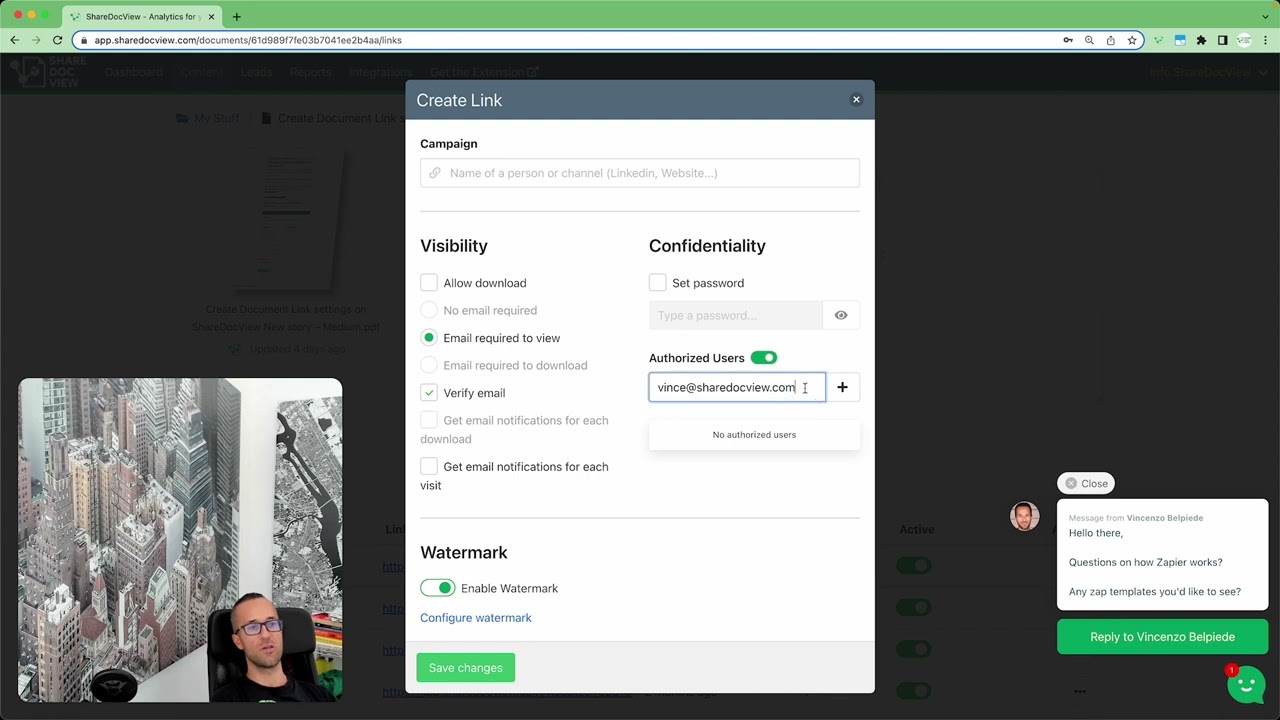
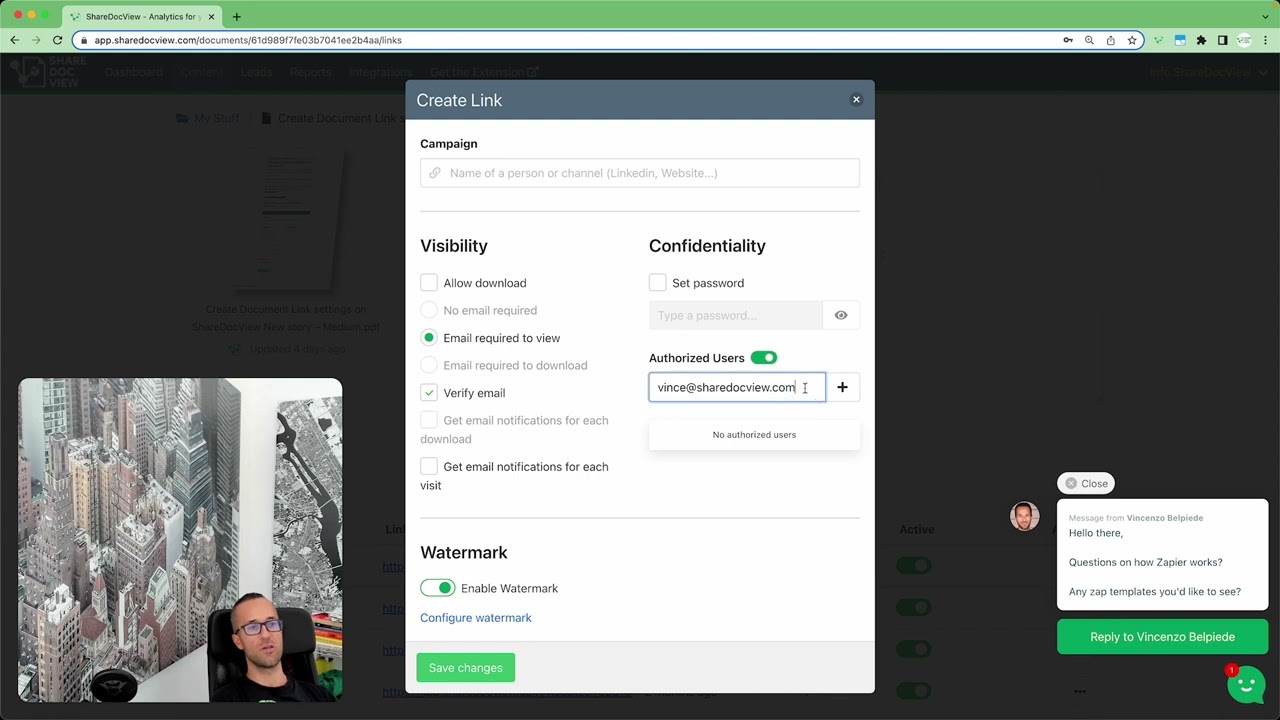
How to share a document link with one specific email via ShareDocView.com - Don't send attachments
Go to a specific document view and hit Create Link Select "Authorized users" and enter email Create link and share
Vincenzo Belpiede
Sep 2, 20221 min read

How to get and export email leads from a document link
Click on a document then "Links" Tap on "Actions" 3 dots Click on “Export Visits”
Vincenzo Belpiede
Aug 24, 20221 min read

How to track view or downloads for each document link
For each document link you can choose to get email notifications for each view or download
Vincenzo Belpiede
Aug 22, 20221 min read

How to Embed Documents on your website in 3 steps
1. Upload a file on app.ShareDocView.com and Create a Doc Link 2. Click doc options and copy Embed code 3. Paste embed code on your...
Vincenzo Belpiede
Aug 5, 20221 min read

How to open ShareDocView while on any tab on Chrome (Hint: Extension)
I've used many chrome extensions hence I'm very excited about the ShareDocView Chrome Extension (downloadable for free). While on Gmail,...
Vincenzo Belpiede
Jul 14, 20221 min read
bottom of page